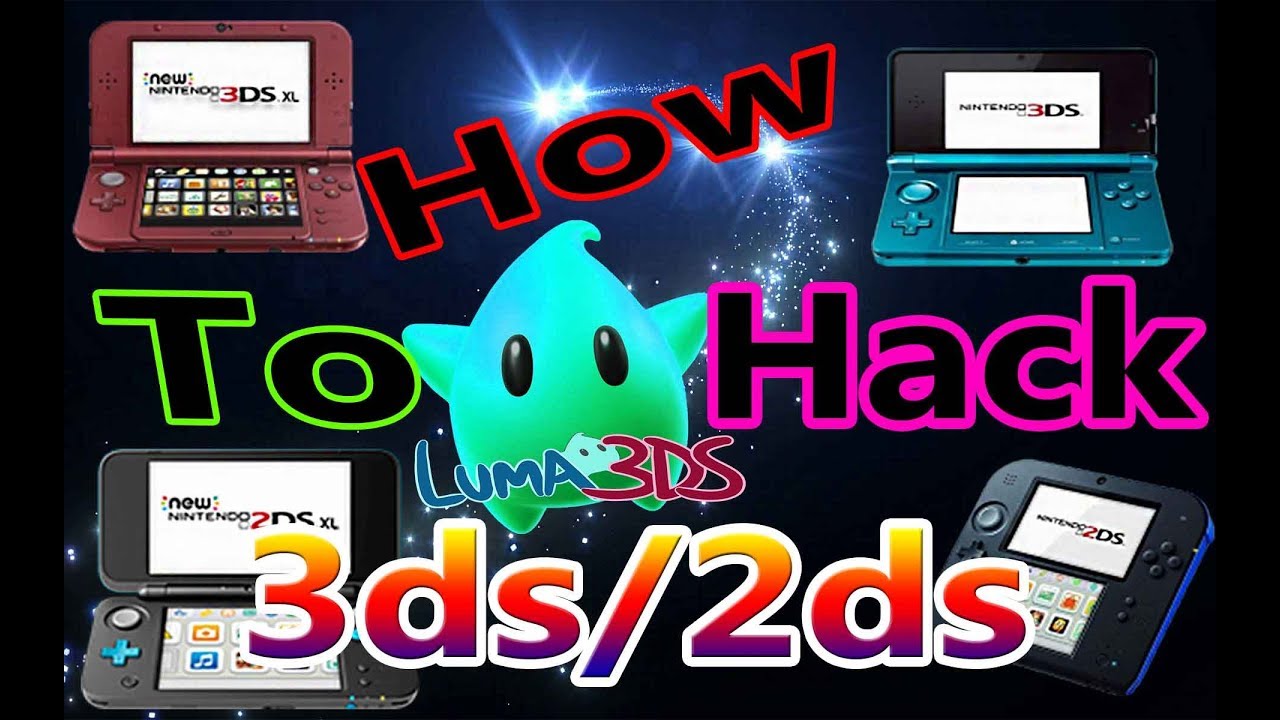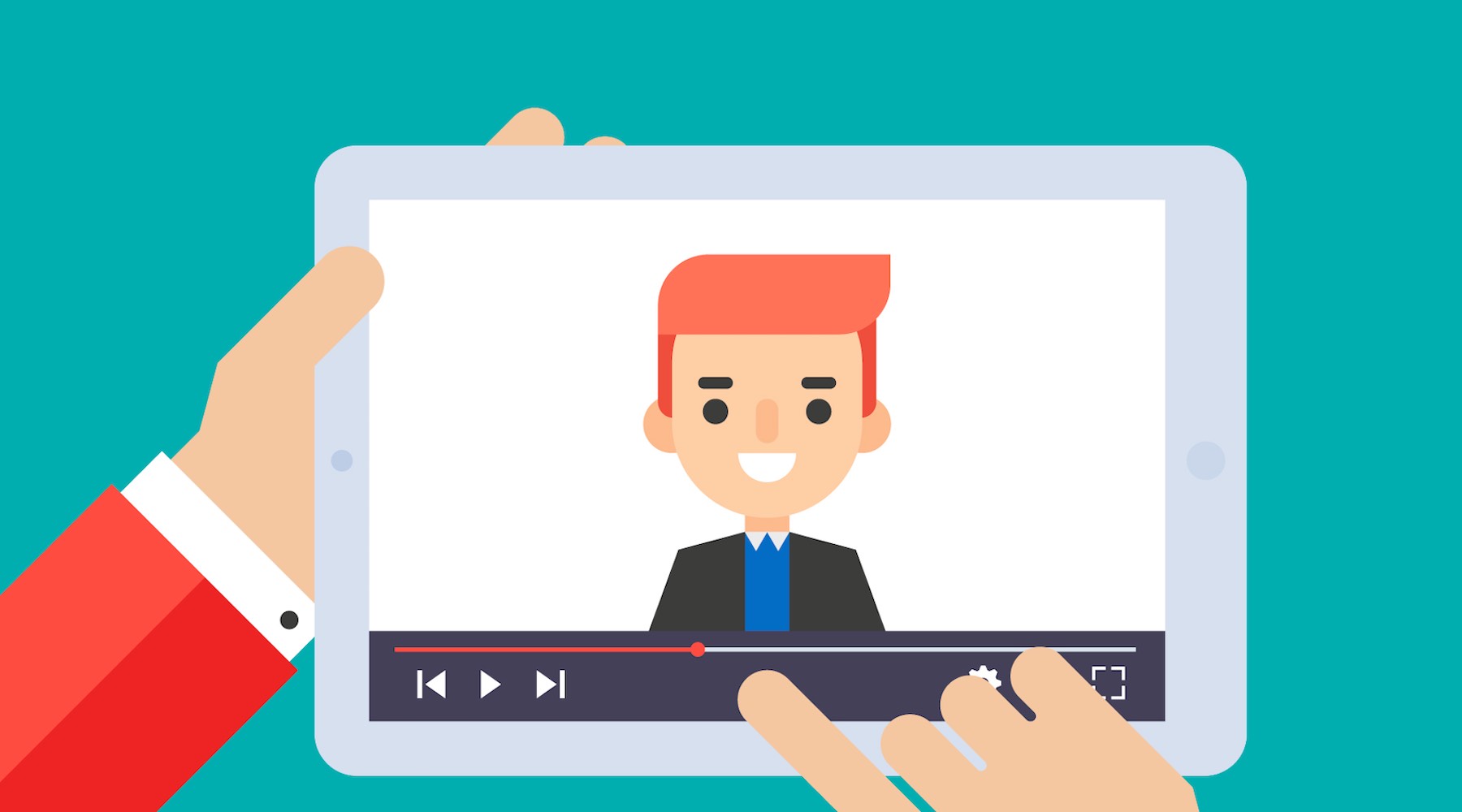We all know that Nintendo 3DS has updated to V11.11.0-43E, and all your R4 3DS flashcard can run in it without any problem, but, is it still available to run Homebrew Ninjhax 2.9 in the latest version?
What does Homebrew mean?
Homebrew generally refers to software that is not licensed by Nintendo. This includes tools, applications, games, “homemade” emulators.
Very often, running homebrew on your console is 100% free by simply using the Nintendo 3DS Sound Studio. There are also many other exploits in commercial games and the browser to run homebrew. Normally the homebrew is a program that allows you to put all kinds of software like games created by programmers or software to listen to music or movies. These are often small games, utilitarian or even emulators. Downloading homebrew is often painful. You have to download them to your computer, then put them on your SD card and then restart the hack on the console.
Ninjhax 2.9, what is it for?
Ninjhax is a code part of a game that allows you to execute unsigned code on your 3DS. In practice, this means that you will be able to run homebrew applications, such as games, tools and emulators on your 3DS! The feat of the game Cubic Ninja. You should own its cartridge or an eShop title (JPN only, no longer available for purchase) from “Cubic Ninja”. The latest version is Ninjhax 2.9 Alpha, it can be installed on the 2DS / 3DS / NEW 3DS (XL) / NEW 2DS XL consoles to launch the Homebrew Launcher. No need to install a CFW 3DS, so it’s easier to do.
How to install ninjhax ?
Go here to the ninjhax section and enter the firmware of your console.
- Click on “Submit” you will get your own QR code ninjhax.
- Download the homebrew starter kit http://smealum.net/n…/dl/starter.zip and extract it to the root of your SD card. Alternatively, you can choose to download only the Homebrew Launcher executable menu and place it at the root of your SD card. Regardless, after this step you should have a file named boot.3dsx placed at the root of your SD card.
- Make sure the WiFi connection of your 3DS is activated and connected to the Internet (this is important!).
- Start NINJA CUBIC on your console, choose “Create”, then “QR code”, and finally “Scan the QR code”.
- Scan the QR code. Sometimes you have to do this step several times, make sure that you fill the screen of your 3DS with the QR code. If by scanning the QR code you return to the menu, repeat the operation.
- Follow the instructions on the screen. You can choose not to install the exploit, but doing so is not recommended.
- Optional – Once ninjhax installed on your gamecard, return to the “QR code” menu and it will continue automatically!
- Optional – You can now run homebrew applications on your 3DS! Just drag and drop folders into the “3ds /” directory that was created on your SD card by ninjhax.
Is there a flashcard that can support Ninjhax 2.9 on a 3DS 11.10?
No, Ninjhax 2.9 still support Nintendo 3ds 11.9.0, can not support the newest version 11.10,
As the best 3DS linker currently, Sky3ds+ can do much more than support the Ninjhax exploit. It plays most 3DS games for free, including newer games, such as Pokémon Ultra Sun and Pokémon Ultra Moon, without any risk of banning. In addition, one can still play online games with Sky3ds+. Since it is compatible with homebrew 3DS, especially Ninjhax, one can also enjoy 3DS region-free games through HBL.
On the other hand, the Sky3ds + directly supports 3ds games, so there is no reason to use this card to install a CFW. The card itself does not support CFW. But that does not mean you can not use sky3ds + to install CFW. There was a method for you to configure CFW to a 3DS via the sky3ds long before. But it was indeed out of fashion, it should not work on our 3DS console with the latest firmware version V11.10.0-43.
In short, if you would like to better enjoy the features of a Hombrew Ninjhax, it’s also important to buy a linker like Sky3ds + that is compatible. Currently, let me introduce our site Love-gamecard, do not hesitate to make a purchase from us, we can offer the best service for all users.